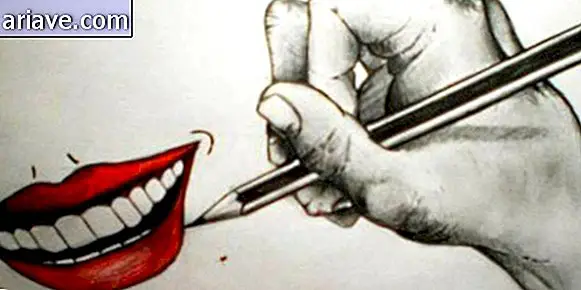Phishing: How to escape email scam attempts?
Let's face it: As popular and dynamic as messaging apps are today, nothing can replace a good old email. Ok, it is true that there are already companies that prefer to communicate with their customers using WhatsApp, but it is undeniable that, at some point, you will have to receive communications by email.
However, the problem with emails is that they are subject to maliciously covert content, which can be dangerous for users who are unaware of the threats present on the Internet.
A very common threat is phishing emails, which are sent to steal important user data.
What is phishing?
The term "phishing" came from the 90's, and comes from the English "fishing", which can be translated as "fishing". In practice, criminals send emails with fake content, but ready to attract clicks from unsuspecting users. Generally, the attacker's intention is to get data such as credit card passwords, access to bank accounts and other information.
Thus, malicious messages can come in many forms: from seemingly innocent emails but links to malicious addresses, to emails that mimic real conversations and trick users into clicking on suspicious addresses.
How to identify them?
If these harmful emails look like the ordinary ones we receive, then what must be done to differentiate them? Rest assured, phishing doesn't come so well in disguise.
Check out some steps to successfully identify malicious emails:
First and foremost, it is important that you be aware of the small details of the message you receive. Does the email have only a blank space at the greeting place with your name? This is not a good sign.
Pay attention to the writing. If the email belongs to a company, for example, the grammar is very likely to be correct. However, if the message has strange typos and misspellings, it's good to be alert.
One last, and very important, tip is to suspect emails from websites you have no sign up for. As realistic as they are, you should never click on any links in these emails, as they will most likely direct you to some malicious website.
It's also worth paying attention to email messages claiming that your bank account was suddenly blocked, or that a purchase was made on your behalf. If you receive a suspicious message, please check the items shown to make sure it is a fake message.
I clicked on the email! And now?
If you have received a suspicious message and clicked on a link by accident, you need to be calm.
First, it is important that you avoid entering bank and other websites that contain such information, as malicious email may contain malicious executable files to steal your data.
Now, if the email redirects you to a page that is very similar to what you know about your banks and other services, be aware and enter nothing. Then close the page or remove any files that you downloaded without your permission.
To be sure, have a good antivirus on hand and scan the system completely, making sure that any threats have been removed. It is also interesting to change your passwords after having contact with malicious emails.